Though many of the games in the Phosphor Dot Fossils arcade section are represented by MAME screenshots, I’m making a concerted effort with most of my console games to use real live video-grabbed screen shots. This technique can also be used to record your games with a 
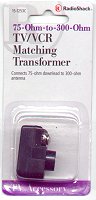 normal everyday VCR. Here’s how it works.
normal everyday VCR. Here’s how it works.
What You’ll Need: a Radio Shack TV/Game Switch and a 75-ohm to 300-ohm matching transformer (for multi-game setups, you’ll need one of each per console).
The procedure is exceedingly simple: loosen the screw terminals on the matching transformer, insert the fork leads from the TV/game switch, and tighten the screw terminals down on top of them. You should wind up with a contraption that looks like this:
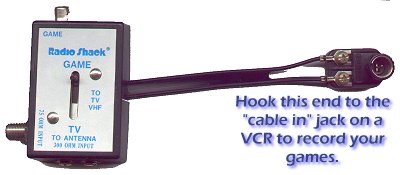
The open connector on the matching transformer is a coax, or F-type, connector which will fit into the cable in jack on the back of a VCR. (I use a VCR whose tape mechanism is broken, but whose tuner still works; I use the video and audio out leads to send the signal to my A/V amp, where I can use another working VCR to record the output.) Simply tune the VCR in to channel 3 or 4, whichever is applicable given the console and its settings, and you’re in business. (I don’t recommend trying to plug an actual cable line into the TV/game switch and leaving it there permanently – I have yet to not get interference with such a setup.)
Your games can now be recorded or, if your VCR has an RCA video out jack, plugged into a Snappy or other model PC video input device to grab stills or video.
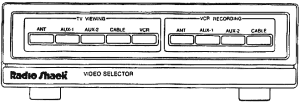 For those with multiple systems, I recommend tracking down a now-out-of-production “video selector box” which was originally sold by Radio Shack. Though they still sell an A/B switch with only two inputs (which can also be handy for switching between one game and cable), larger collections will require one of these. Simply assemble one of the above gadgets for each game, leave them hooked up to this box permanently, and use the buttons to switch them. (Make sure you find one with coax cable or F-type connectors on the back; RCA jacks will not work for this.)
For those with multiple systems, I recommend tracking down a now-out-of-production “video selector box” which was originally sold by Radio Shack. Though they still sell an A/B switch with only two inputs (which can also be handy for switching between one game and cable), larger collections will require one of these. Simply assemble one of the above gadgets for each game, leave them hooked up to this box permanently, and use the buttons to switch them. (Make sure you find one with coax cable or F-type connectors on the back; RCA jacks will not work for this.)

